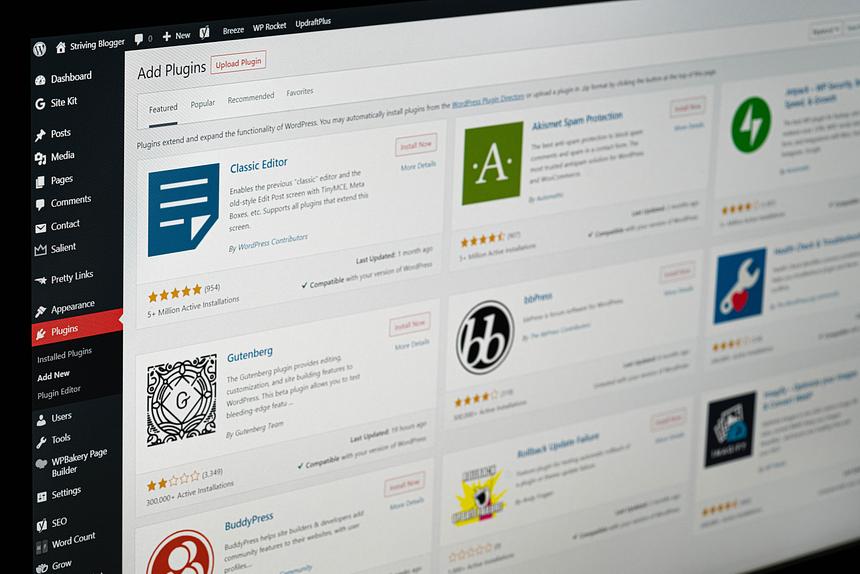5 key WordPress Development Tools that can make all the difference for you in 2022
Without marketing tools, a WordPress website will never be able to perform. That’s why, after you inaugurate your site, you require to find a means to make it visible on the web. It is possible with tolerance, and with the exact marketing tools:
Google Analytics
The one and only! It brings you lots of insights about the people that come to your site and their specific behaviors. Thanks to this tool, you will be able to track your audience's actions on the site and read their… minds(?). I mean, somehow anticipate what they're up to.
To be more specific about what you can find with Google Analytics… well, sort of everything. In a word, stats! Such as the total number of users in a given period, page views, sessions and pages per session, bounce rates, session durations, most popular posts/pages, conversions, etc. Knowing your people is a goldmine because it takes you closer to your goals.
Google Analytics is a free tool and can be integrated with your WordPress site through a simple embed code provided by Google.
SendinBlue
For the record, email still rocks when it comes to marketing. Email is one of the most effective marketing strategies for making people come back to your site. And SendinBlue? It has a friendly and easy-to-use dashboard, where you can carefully keep all your email drafts and user lists. You can also use it to send out your marketing email, transactional email, and even mobile messages. Once you send an email, you get detailed reports and stats, so you can see what works and what doesn't right away. Open rates, click rates, user engagement data … it's all there.
WordPress SEO by Yoast
It comes with three important settings for each of your posts and pages: title, meta description, and meta keywords. And not only can you write your custom text and keywords, but the plugin also lets you know how weak or strong the optimization is. Under the hood, it also takes care of many optimizations that don't require your assistance.
HubSpot All-In-One Marketing
With HubSpot, you can create and customize all sorts of forms like registration, contact, newsletter signup, eBook download, and event registration, plus more modern templates coming soon. When it comes to popups, you also have a few nice options to choose from.
Once you create a form, it will automatically sync with the integrated CRM system so you can afterward organize your email lists to your liking. Moreover, you can see how each contact interacted with your website, and schedule automated emails based on these stats.
HubSpot All-In-One-Marketing provides a drag-and-drop builder so everything you create can be done with the least effort, via a cool and intuitive interface.
Revive Old Post
This tool will save you a lot of time by automatically posting your articles to social media. Don't let your posts only live for a short time and then be forgotten. Revive Old Post can be set to auto-share at constant intervals.
You can set lots of things about the shares: the intervals between shares, how old should a post be to be shared, how many posts to share daily, and how many times each one should be shared, what kind of format the article should have when posted, and more.
At Xpeer you can get a list of WordPress development companies and professionals with the best qualities that work for your business purpose.